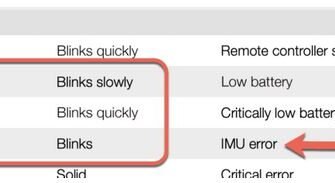If you own a DJI Phantom 2 drone, it’ s important to keep your firmware up-to-date. By updating the firmware on your drone and on your own DJI App you’ll solve potential dilemmas and add new features to your quadcopter. The benefits of Update DJI Phantom 2 Drone Firmware will give you longer battery life, a better flying experience, and some other improvements that come with the update.
Therefore , in this article we will educate you on how to update the most recent firmware version on your own DJI Phantom 2, so your be ready for flight. Although this model is quite old, you may still find people who use this model and they would like to learn how to maintain it properly.
If you want to know how to update the firmware version on the latest DJI Phantom 4 drone, then read How exactly to Update DJI Phantom 4 Firmware.
Update DJI Phantom 2 Firmware Using DJI Assistant
- Before starting the firmware process, be sure that the DJI Phantom 2 and the PC or Laptop are fully charged. It is best to plug it in if you are near an electrical source. Sometimes it can happen that during the firmware process the battery is low and it can cause an unsuccessful update.
- You must remove the camera holder and lens from the DJI Phantom 2 .
- To help make the process safer, remove all 4 drone propellers.
- USB cable must be plugged into the USB port which is located beneath the rubber mount door on your DJI Phantom 2 . Now make sure to plug the other end of the USB cable into your PC or laptop.
- Now connect to the net and download the Firmware update on your PC or laptop. The latest version of the firmware update can be found on the official DJI website.
- Turn on the transmitter and the DJI Phantom 2 drone.
- Next thing is to open the DJI Assistant software on your PC or laptop. Don’t forget to close the Pop-up page.
- On your PC or laptop tap on the “Upgrade” tab that’s located in the DJI Phantom software. On the screen, you’ll find the complete list of firmware versions that are available. Select the “Latest Version” and wait for the new window to open.
- Choose the “Upgrade” and confirm it with the “Yes” button. The progress bar will appear. Wait until it comes to 100%. You will hear that your DJI Phantom 2 will start beeping.
- When the process is finished, there will be a pop-up message that says “Power Cycle”. Confirm it with “Ok”. Now make sure to turn fully off your DJI Phantom 2 and the transmitter. Wait for a couple of seconds.
- Next step is to switch ON the transmitter on your DJI Phantom 2 .
- Check up on your PC or laptop that you have the latest firmware version installed in the DJI Phantom 2 App.
- Be sure to switch your drone off before you put the propellers back on, alongside the camera and lens cap.
- Don’t forget to calibrate your compass on your DJI Phantom before you start your next flight.
Below you will find a great video that may guide you step by step through the firmware process and how to update it on your DJI Phantom 2 . While this can be quite frustrating for some people, keep in mind that this is a must to protect your drone and prepare it for safe flight.
Next chapter, you will see the latest firmware versions that are available for DJI Phantom repayments You will also be introduced to all the benefits offered by the update such as fixing the software bugs, longer flight time, better flight performance, and more.
DJI Phantom 2 Vision+ Firmware And Pc software Versions
- Flight controller firmware updated to v3. 12
- 3-axial gimbal firmware updated to v1. 0. 2 . 7
- DJI Phantom Assistant updated to v3. 6
- Central board firmware updated to v1. 0. 3. 7
- DJI Vision App updated to iOS and Android
These are the newest features and fixes that are added in the latest firmware updates;
- New features related to Dynamic Home Point. The house point will automatically reset if you are using a GPS-enabled mobile device that is running the Vision App. That way, drones will always come to your location.
- Possibility to change the RTH (Return to Home) altitude that has been added to the DJI quadcopter Vision App.
- Now it can monitor the current battery status and settings that is displayed on the floor station map view.
- The quadcopter’s current latitude and longitude can be displayed on the Phantom Vision radar app.
- It has a new flight checklist that can notify the pilot of important considerations that he needs to take before the flight.
- You can monitor the battery cell warning to your Vision App and see the real-time alerts if your drone detects it.
- Auto-discharging feature was added so it can address the status of the battery if it was stored for an extended period of time.
- Better battery cell damages detection feature.
- Battery life is extended by the improved balancing feature.
- The maximum flight speed is set to 0. 6 m/s if the quadcopter altitude is less than 32 feet. The drone will start descending automatically.
- Comes with better flight and propulsion system performance.
Note: For those who want to add some extra components to your drone, take a look at on Amazon .
Here we have put some great videos that one may watch. In this video, you will see just how to upgrade the latest version of firmware on your DJI Phantom 2 model.
By watching this video and reading this article you have learned everything you need about firmware and how to update it. I hope that you will have a much better flight and that your battery lasts longer.
If you have DJI Phantom 3, it is possible to read how to update firmware here: DJI Phantom 3 Firmware Update
Conclusion
Now that you discovered how to do a firmware update, you will be able to apply this knowledge to other drone models as well. The procedure is almost identical. Remember that this update is very important to help keep the drones in good condition. Each update and new version delivers new benefits such as fixing previous bugs and adding new features. When you yourself have any more questions or do not understand during this procedure, feel free to contact me.