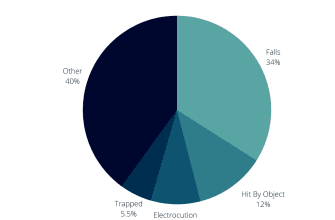Drone maintenance has become a debatable topic in recent years and this is because of the advances in technology. As drones have got better and better, drone pilots have started to wonder if there is a need for any maintenance and in my opinion, I can see both sides to the debate. Here’s why:
There are five main types of drones and they all serve different purposes. And depending on which drone you have will determine what kind of maintenance is required (if any). The main types of drones are:
- Consumer
- Agriculture
- Professional
- Enterprise
- FPV
Now, straight away, the one drone that stands that requires maintenance is an FPV (First Person View). An FPV drone isn’t usually enclosed in a case (unlike DJI’s FPV) and most of its parts are on show. They are upgradeable, tuneable and interchangeable which makes the need for maintenance pretty much a given.
On the other hand, a typical consumer drone like the Mavic 3 is sealed tight inside a case. You can’t see any parts, they aren’t interchangeable nor are they upgradeable. So what kind of maintenance could you perform?
Before I carry on, let’s just take a step back and talk about maintenance.
Drone Maintenance Vs Pre-Flight Checks
The main difference between maintenance and pre-flight checks is that a pre-flight check is a visual look before take-off to make sure everything’s ok, whereas maintenance is physically doing something. Here’s an example below:
- Let’s say you check the propellers and there is nothing wrong. This cou’d be classed as a pre-flight check.
- Now, let’s say you check the propellers and find a crack in one of them and have to change it for a new one. This is would be maintenance.
A definition of maintenance is to keep something going, and in this case, to keep our drones flying and in good condition. Another example is cars. All cars have to be maintained by ourselves and garages to be allowed on the road. This maintenance includes checking tyres, lights and engine parts are in good working order.
Now back to drones.
Drone maintenance doesn’t have the same importance or the same legal requirements as vehicles nor does it involve the same intensity. But drones are electrical and mechanical, so surely that means they require some form of looking after. And that is what leads to the great debate of whether drones require maintenance or not.
Do Drones Need Maintenance?
I recently asked a similar question on social media, and the answers were not what I was expecting. To be honest, I asked the question thinking I knew the answer, but I didn’t.
I asked drone pilots – How many of us actually maintain our drones? and here are the results:

The results are as expected, it was the comments that shocked me. Now, most operators agreed they do some form of maintenance, this was a poll type question, but the comments suggested otherwise. A lot of the comments seem to say that there is no maintenance to do unless it’s an FPV or self-built drone, which I’ve already mentioned.
Drones do need maintenance because they have electrical and mechanical moving parts that need to be checked, tested and cleaned before each flight. However, the level of maintenance depends on the kind of drone you have.
The argument is – Is checking your drone before and after flights classed as maintenance or is it classed as pre and post-flight checks? In my opinion, they are the same with maybe a couple of differences. It depends on your perspective of looking after something.
Pilots argued that updating software or firmware wasn’t maintenance, but I have to disagree. Updating all the relevant software is making sure your drone is working as it should be (as well as adding new features), it’s a form of maintenance.
In the end, it all comes down to you as a drone pilot. You can choose how or what level of maintenance to do on your drone. You can also choose whether you call it maintenance or pre and post-flight checks.
How Do You Maintain A Drone?
Now that we’ve got all the debates, definitions and arguments out the way, it’s time to get down to what you came here for – Drone Maintenance.
When it comes to looking after your drone, there are a few things that can be done with them all. I’ll cover these first. You see, all drones work similarly and require the same parts to perform basic functions, things like props and motors to fly, cameras to see and batteries for power.
However, they will usually be different on different drones and this will determine the level of maintenance.
As I mentioned earlier, there is a debate between maintenance and pre and post-flight checks. For this article and to make things easy for you, I will discuss both.
To maintain a drone, you need to perform specific checks on certain parts. This usually involves a visual check and a gentle tug or something like that.
Here is a list of the most common parts and how to maintain them. These parts are on ALL drones and can be checked as part of drone maintenance:
- Propellers (Blades)
- Motors
- Camera and Gimbal
- Batteries
- Booms (The arms that hold the props)
- Sensors (including Obstacle Avoidance)
- Landing Gear
Drone Propellers
Drone propellers are one of the most important (and easiest) parts to check. If they’re damaged, your drone won’t fly properly, if at all.
When you’re inspecting props, here are things you need to look for:
- They are secure. Check to see if they are loose. You can do this by giving each one a gentle twist. If they don’t move, they are secure enough.
- There are no obvious signs of damage. Even a little chip can have a huge effect on a drones performance. Look for small airline fractures too. These can be difficult to see.
- Check to see if the props are on the correct motors? Drones fly by rotating the blades in different directions and if they’re not in the correct place, your drone won’t fly as it should.
It’s as simple as that. There’s not much to do. However, the importance of checking drone propellers is vital. Drone props are not expensive nor are they hard to replace and in most cases, you’ll receive extra sets when you buy a new drone.
Drone Motors
Drone motors are where the propellers are attached and spin in a specific direction. In most cases, there’s not much you can check unless you are flying an FPV drone.
This is what I check when I inspect my motors on my Mavic Air 2:
- Check the prop spins freely. Make sure there is no resistance. Also, listen for any noises (squealing or grinding) while pushing the prop around. This could be an indication there is a problem.
- Look closely at the motor pin. Sometimes, a foreign object can wrap itself around the pin under the prop. This can cause friction or resistance. This happened to me once. One of my props wasn’t spinning properly and the app was telling me one of the motors was overheating. It turned out a random hair had wrapped around the pin. An easy fix, but could cause a severe problem.
- Another area I check is the casing around the motor. On rare occasions, fine cracks can appear, usually caused by a slight bump or crash or in some cases, squeezing the casing to hard when attaching the props. I’ve never had this happen to me, but I have read and seen this happen.
Again, nothing much to do but another important check. I have heard of some pilots greasing or oiling the motors but I don’t think this is something you should do or needs to be done. If you suspect any issues with a motor that’s out of your technical ability, I would suggest taking it to a qualified person.
Camera And Gimbal
A camera and its gimbal aren’t vital parts. What I mean by this is, they are not required to help a drone to fly properly or safely and wouldn’t cause an issue if they didn’t work. Now you could argue that a camera is an eye in the sky, which is a fair point. But, legally, the drone should always be in your view which removes the need to see from the camera.
However, a camera and gimbal are important because of what they do and are probably the main reason you bought a drone. And because of this, I include cameras and gimbals as part of my drone maintenance.
Here is what I check when inspecting my camera and gimbal:
- Check the gimbal moves freely and isn’t obstructed by anything and isn’t causing and overload. Also, when you switch your drone on, your gimbal and camera should move freely by itself.
- Check the camera lens for any dirt, scratches or to see if the current filter is on secure. I once lost an ND filter because I hadn’t put it on correctly. Costly mistake.
- Using the drone app, I see if the camera is working and can see what and how it should do.
Simple, but effective. Just a simple visual check is all that’s required. If you find that your camera or gimbal is broken, you could attempt the repair yourself (depending on the drone) if you are confident enough. In some instances, you may have to send it to a qualified drone engineer.
These checks are fundamental. However, on some drones, the checks and maintenance will involve a lot more. For example, a camera on a DJI Inspire 2 may require more checks because it’s a much more sophisticated system than a Mavic Mini 2.
Drone Batteries
There’s not much you can do in terms of maintenance with drone batteries. It’s more of a way of looking after them as per manufacturers guidance.
Swelling is one thing you should check. Recently, I have seen more and more stories where drone batteries have been swelling. Sometimes this can just happen, other times it may be due to storage or temperature.
On some FPV drones, it’s good practice to check the security of the battery and holder. FPV drone components are more on show than other drones which means they have more chance of being damaged.
One of my first FPV drones had a bad battery holder and if the drone ever landed hard, the battery would always fall out.
Drone batteries also require updates. Now, some pilots might not class this as maintenance, but I do.
As drone batteries improve and help increase drone flights, they require regular updates. Firmware updates are provided by the manufacturers to fix bugs (and to add new features). If these bugs aren’t fixed they could cause your drone not to work correctly. So I think it should be part of a maintenance check.
Drone Booms (Arms)
Drone booms, or arms, are the long sticky out things (sometimes foldable) that hold the motors and propellers. Again, there’s not much to check here.
What I generally look for is any hairline cracks along the arm or where the arm meets the drone body. I have seen on several occasions where operators have discovered a tiny crack. This can be caused by applying too much pressure by hand when the drone is on the ground (when changing batteries, or plugging in a cable and yes it does happen).
Another reason for these cracks to appear is if your drone has taken a hard landing, or two. This is not so much a problem nowadays with modern drones but can still happen.
Drone Sensors
There’s not much you can do with sensors other than making sure they are clean. Any issues with drone sensors should be picked up by the drone app you are using. If a problem does develop and it’s not an easy fix, you may have to send your drone to a qualified engineer or back to the manufacturers.
Sensors can become a problem on drones used in agriculture due to the nature of work. They tend to be used for crop spraying or surveying land (sometimes, dry dusty land) and be used for long periods. But again, the app should flag up any issues with sensors.
FPV drones don’t have as many sensors as consumer or professional drones because they would just add weight. So, sensors shouldn’t be a big problem. However, FPV drones don’t always use apps like other drones (apart from DJI FPV), so you would not get any warning of a faulty sensor. A problem with a sensor would be identified by how the drone is performing.
Drone Landing Gear
Landing gear for drones isn’t generally an issue on consumer-type drones. They normally have little legs and bumps underneath the carriage that they land on. But it’s still worth checking.
Now, professional and agriculture drones do usually have some form of proper landing gear. And in most cases, they fold under or away from the drone automatically as the drone takes off.
Checking the landing gear is a another visual check. Look for any loose connections or bolts. One of the best ways to check the landing gear is to fly the drone. And if an issue should occur, your drone app would notify you (and you would see it).
How Often Should Drone Maintenance Be Done?
Drone maintenance should be completed before every flight and in some cases after every flight. If you’re a recreational drone pilot (someone who flies a drone for fun,) you’ll probably only do a check before the flight, and it will be basic.
However, a commercial drone pilot (someone who flies a drone for money) has to abide by certain laws depending on the country of residence and will have to complete a more intense maintenance schedule.